HomeSpotter Boost for Digital Marketing
What is HomeSpotter Boost?
HomeSpotter Boost automates real estate digital advertising campaigns for listings, open houses, and more on Facebook, Instagram, Waze and across the web. These ads are visually compelling, include smart copy, and are targeted to ensure the right audiences see the ads. Impress sellers and generate more leads, without lifting a finger. Boost takes care of the important details for you.
Why is Boost important to Listing Concierge?
Listing Concierge packages include web and social media advertising, which is completed through HomeSpotter Boost. We need to connect your company Facebook Business Page to Boost so the ads can be run.
Boost Basics
Check out this short video from the Listing Concierge team, that details how HomeSpotter works with Listing Concierge and how it benefits our agents.
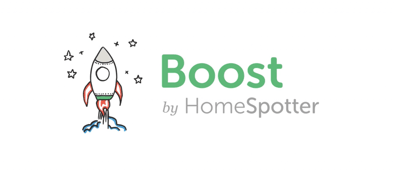
Connecting Boost to Your Facebook
Step 1:
Click the link above and then select the “Connect to Facebook” icon.
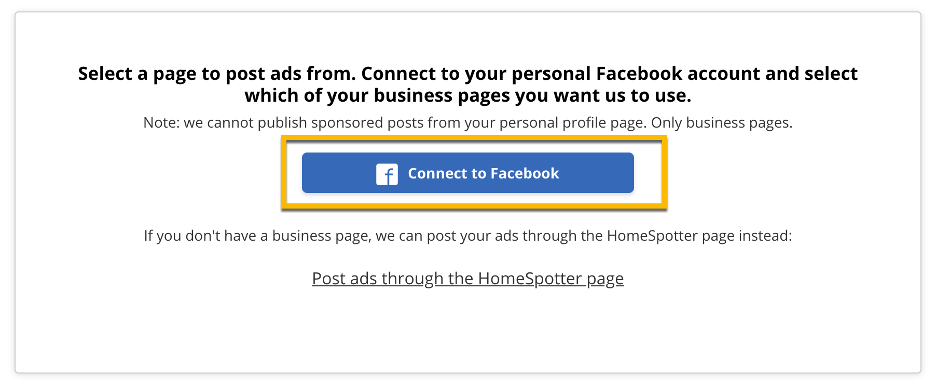
Step 2:
Click Continue in the bottom right corner.
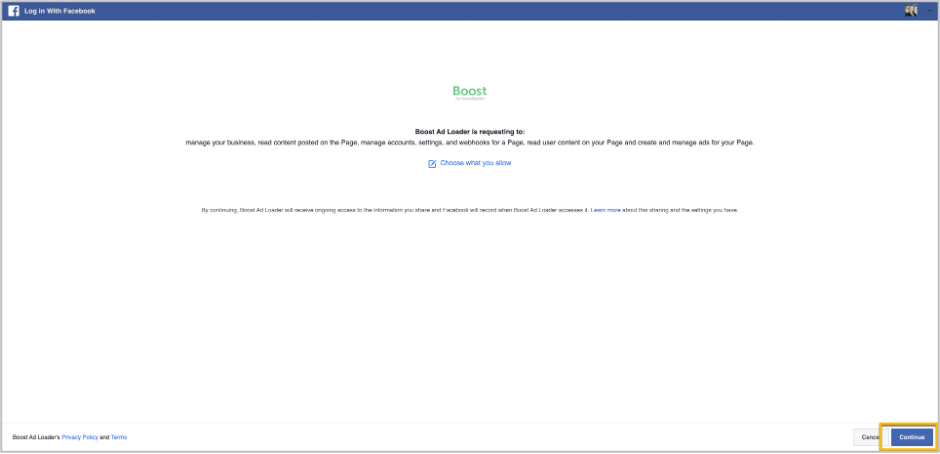
Step 3:
Select the Facebook business page you wish to connect to HomeSpotter. You may have multiple pages to choose from at this step.
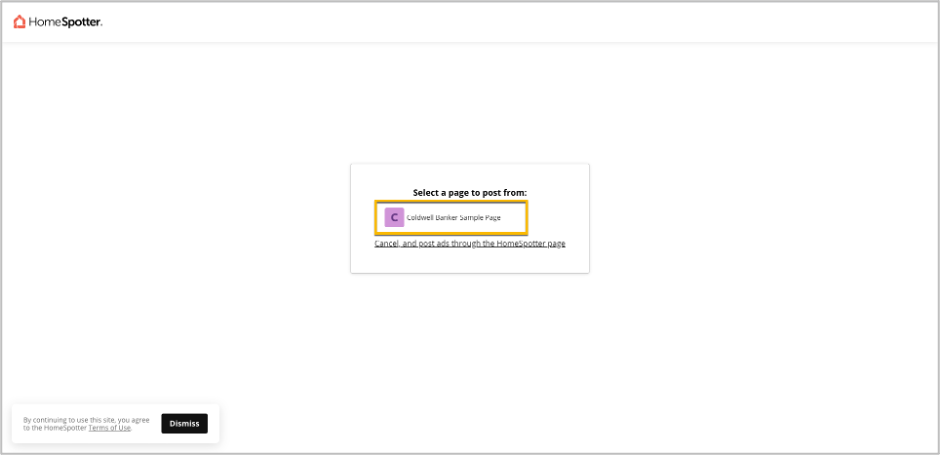
Step 5:
To confirm a completed connection, click on the “Settings” tab for the business page
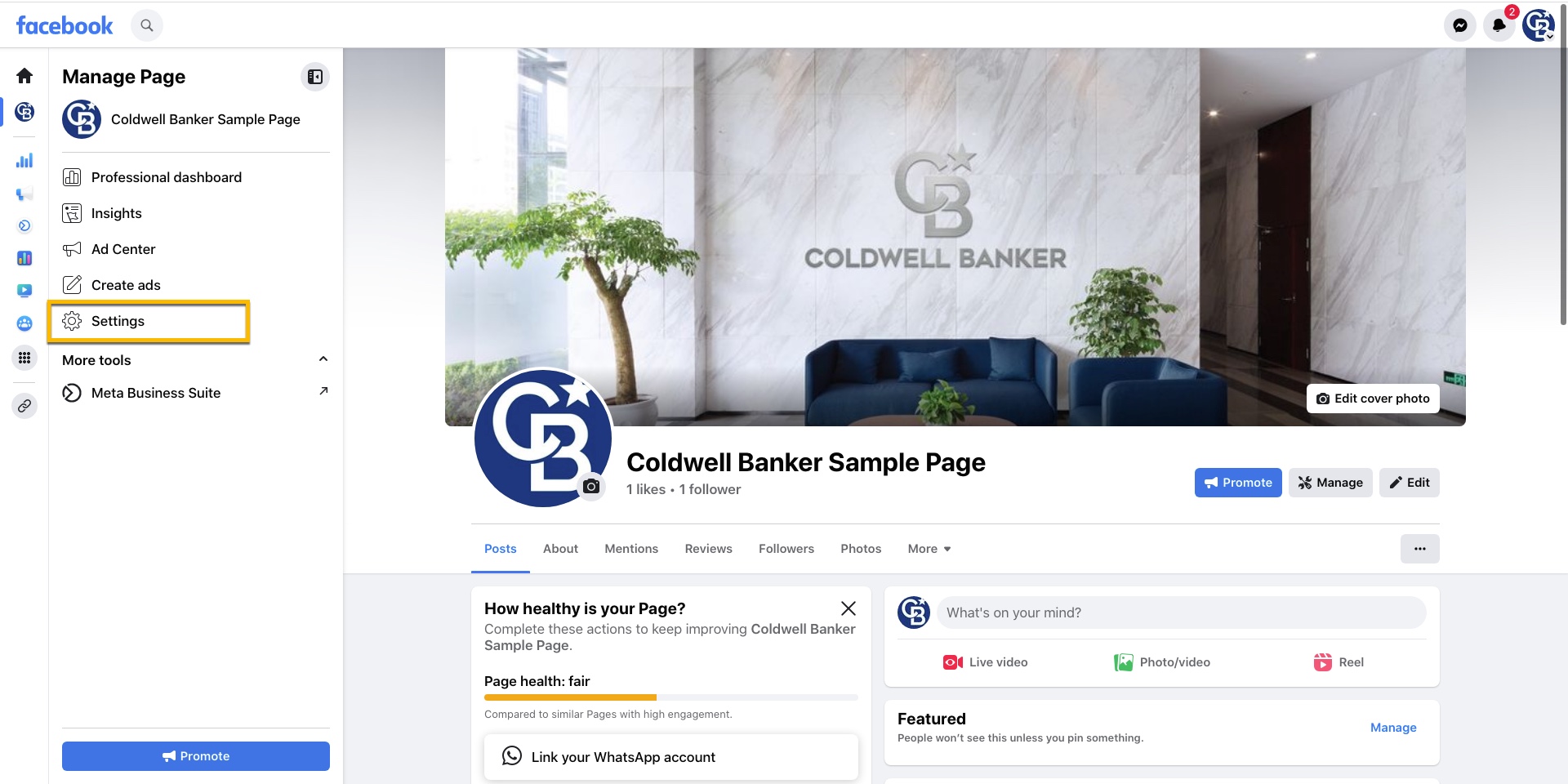
Step 4:
Success! The HomeSpotter connection request received.
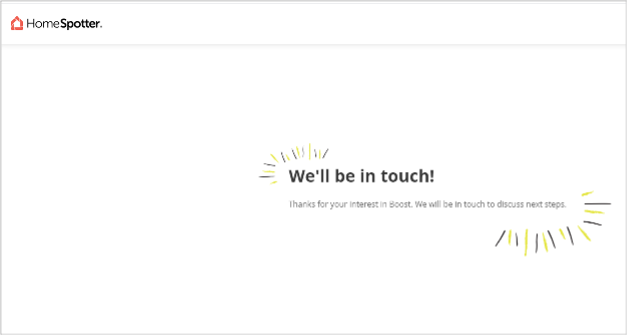
Step 6:
Click on the tab titled “New Pages Experience”.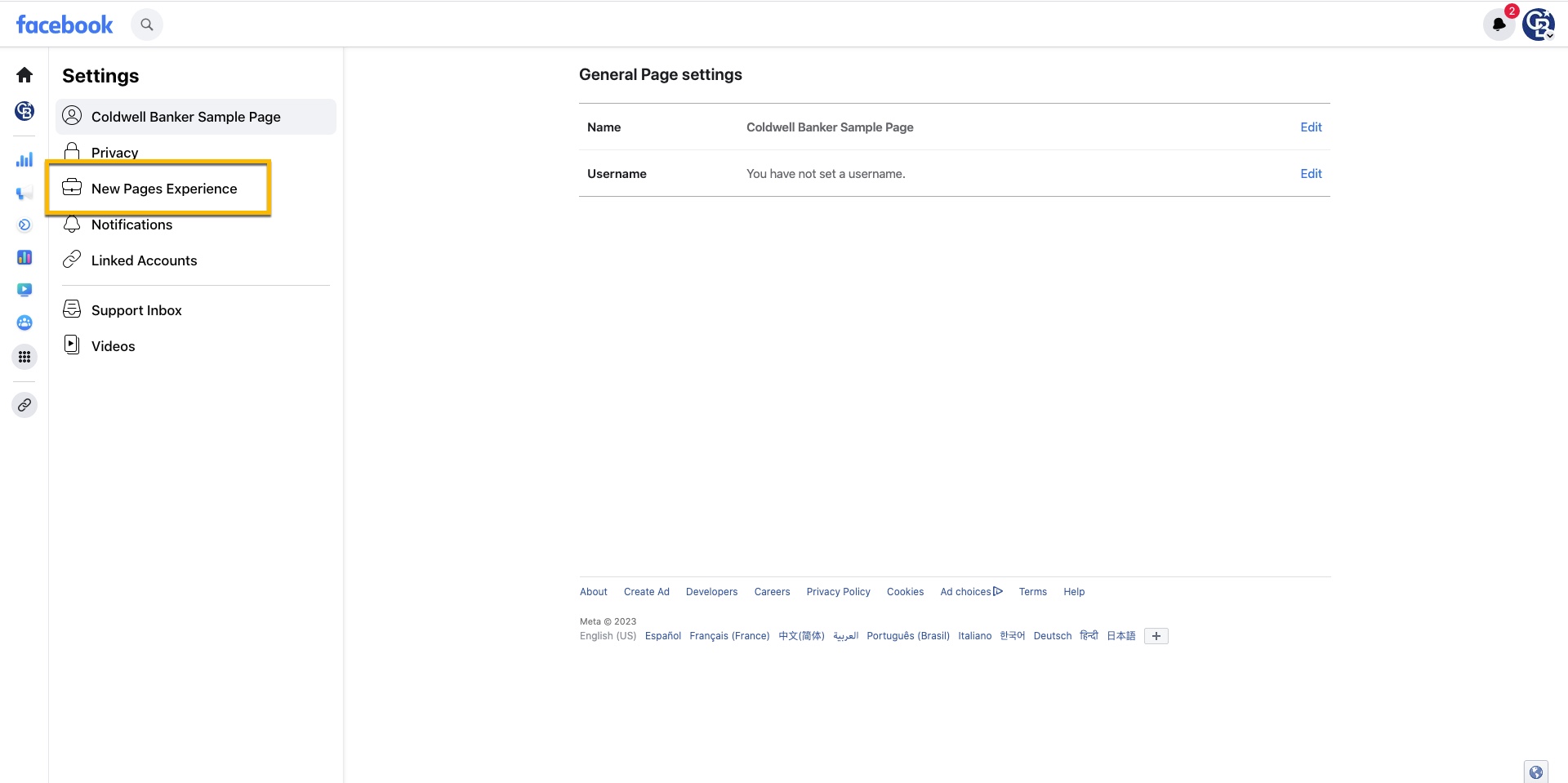
Step 7:
From the tab called “Page Access”, please confirm HomeSpotter is listed under “Partner with Access”. If you do not see HomeSpotter listed, please start again from Step 1.
Step 8:
Once you have confirmed HomeSpotter has page access, please take a screenshot of the confirmation page from Step 7 and attach it to your opt-in form.
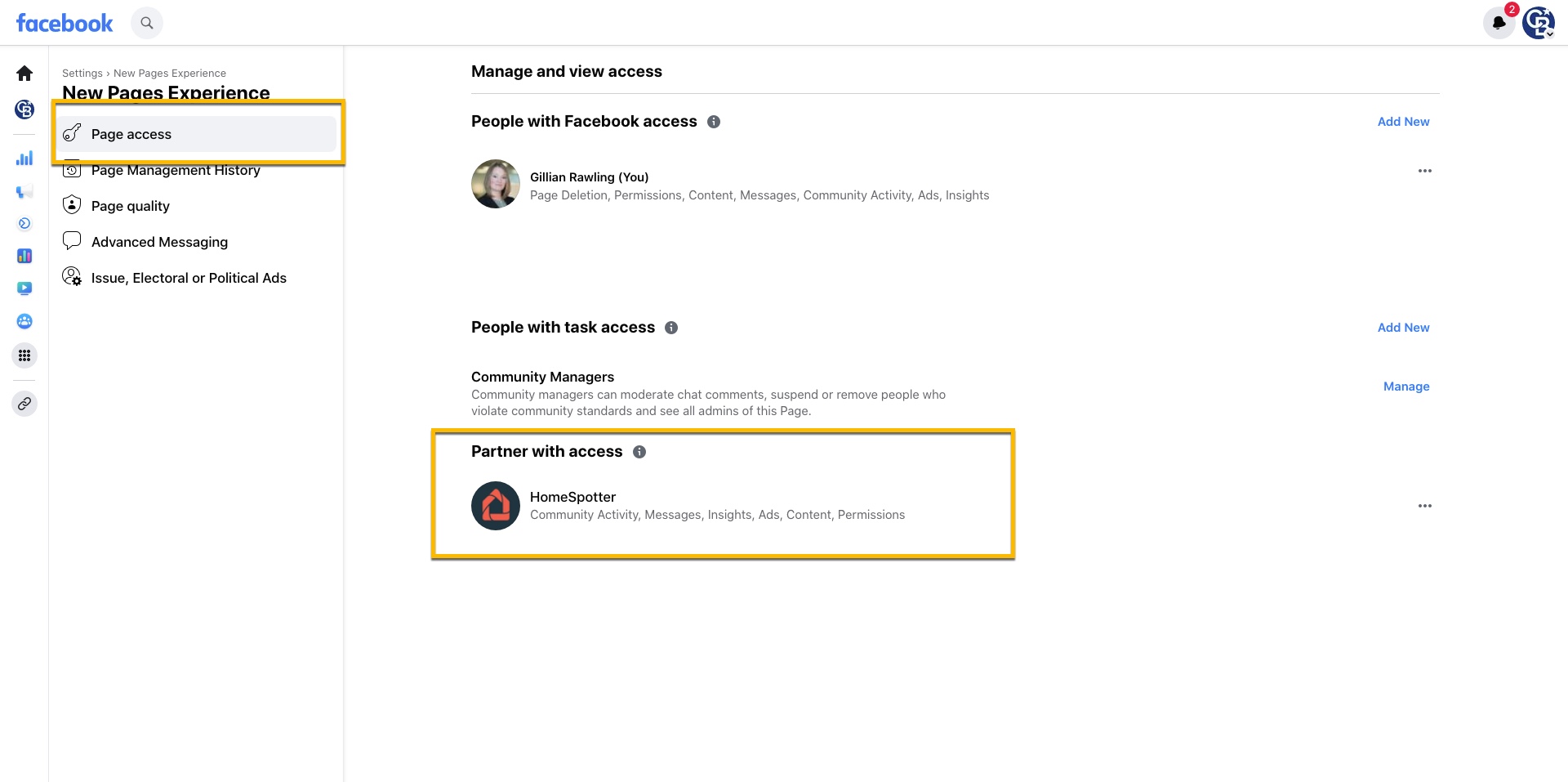

Helpful Tips & Troubleshooting
If you see this message, please make sure the pop-up blocker is turned off on the browser you are using. If you continue to have trouble moving past this screen, please try a different browser (Chrome, Safari, Firefox, etc).
If you receive the following error message, we recommend having another Facebook page admin attempt the connection. If multiple admins receive this same message, please submit a help request directly to Facebook.
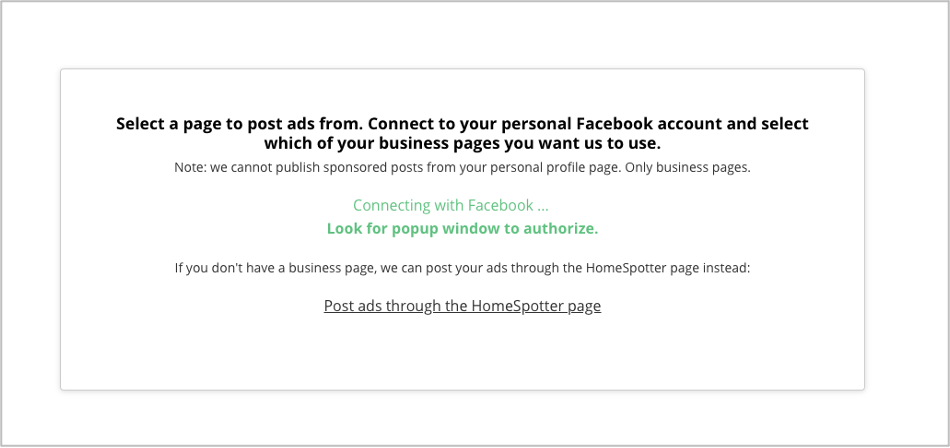
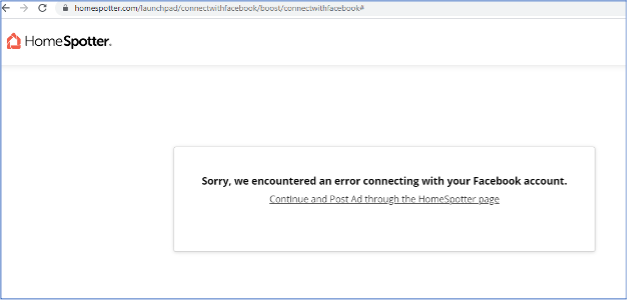
Need Additional Guidance?
If you see a different error message than the ones above, or encounter other difficulties, please reach out to your Brand Account Manager.Download a Copy of the Instructions
Download the instructions for print or sharing here
